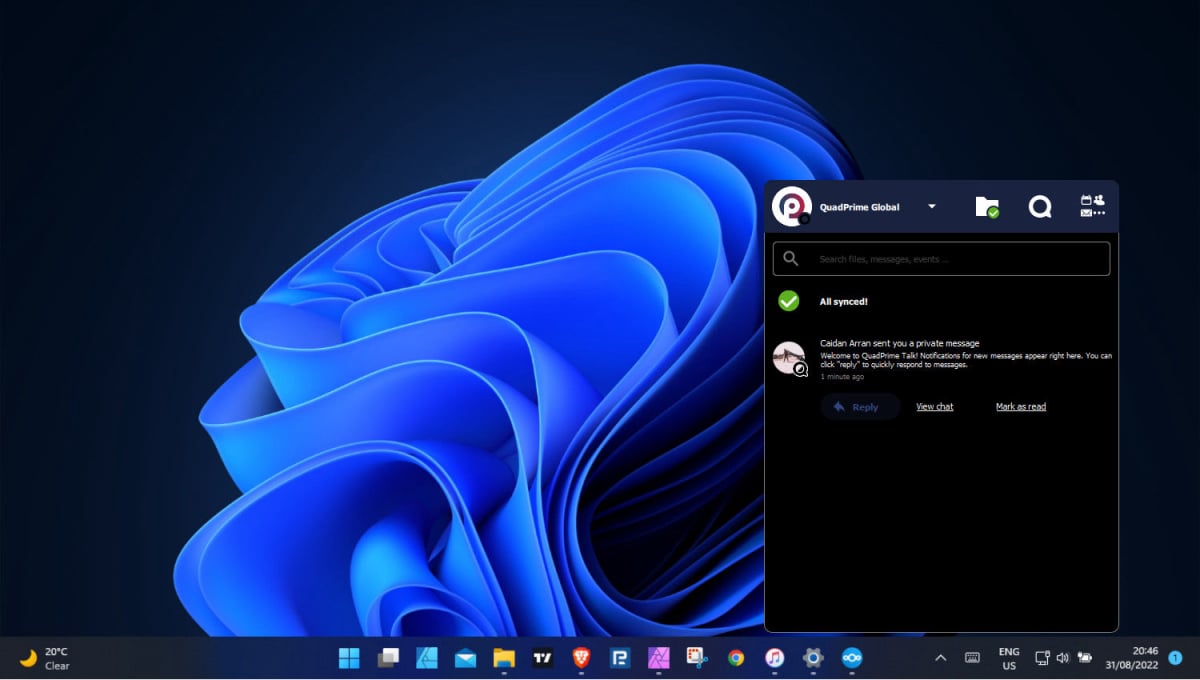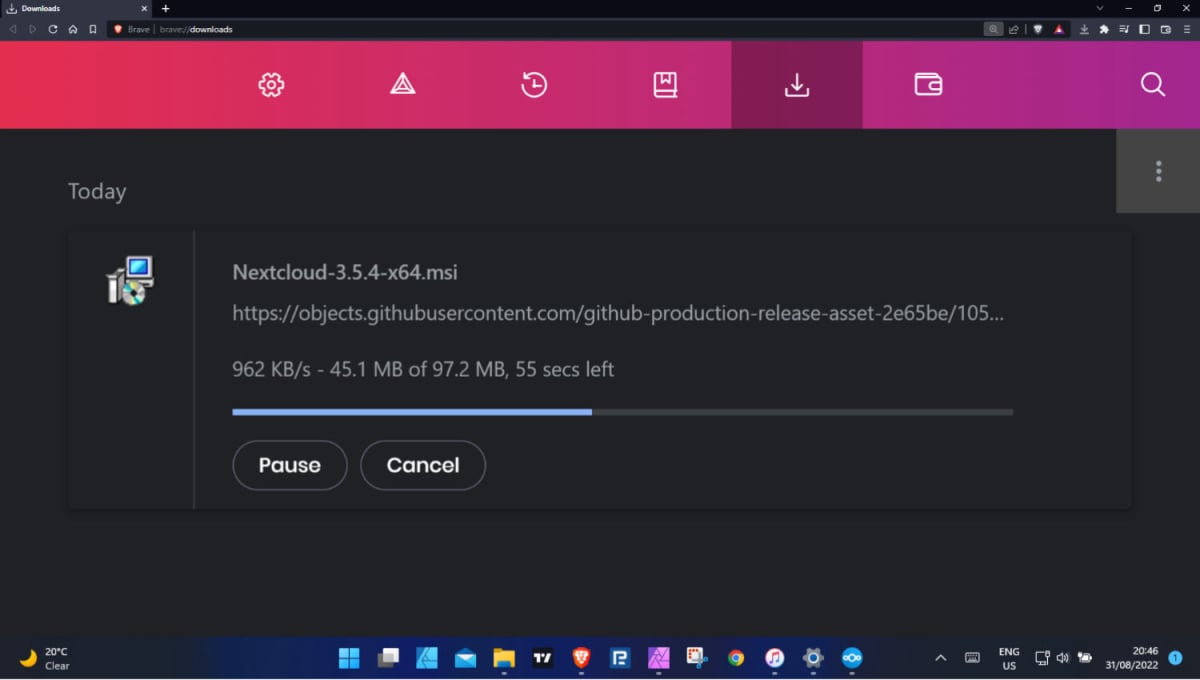
Enter the following Server address and click NEXT.
It must be entered exactly as shown below to function.
https://my.quadpri.me

A new browser window will open.
Click the LOG IN button to continue.
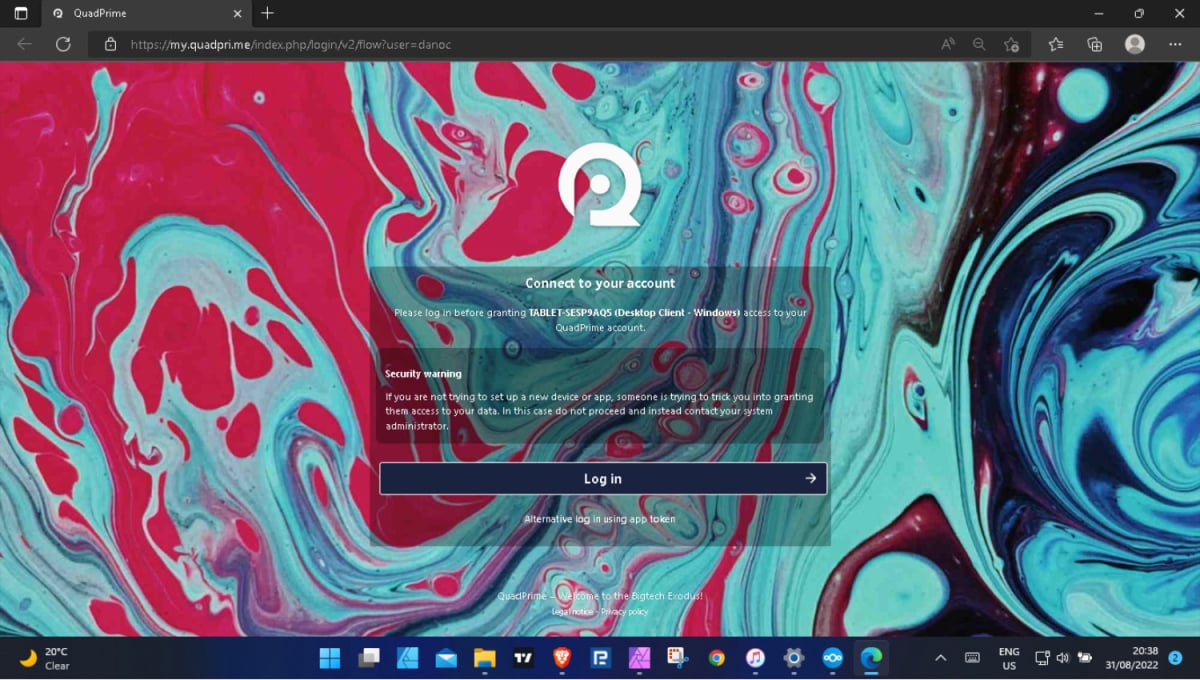
Enter your Username or Email and Password.
Click the LOG IN button to continue.

Click the GRANT ACCESS button to accept permissions and continue.
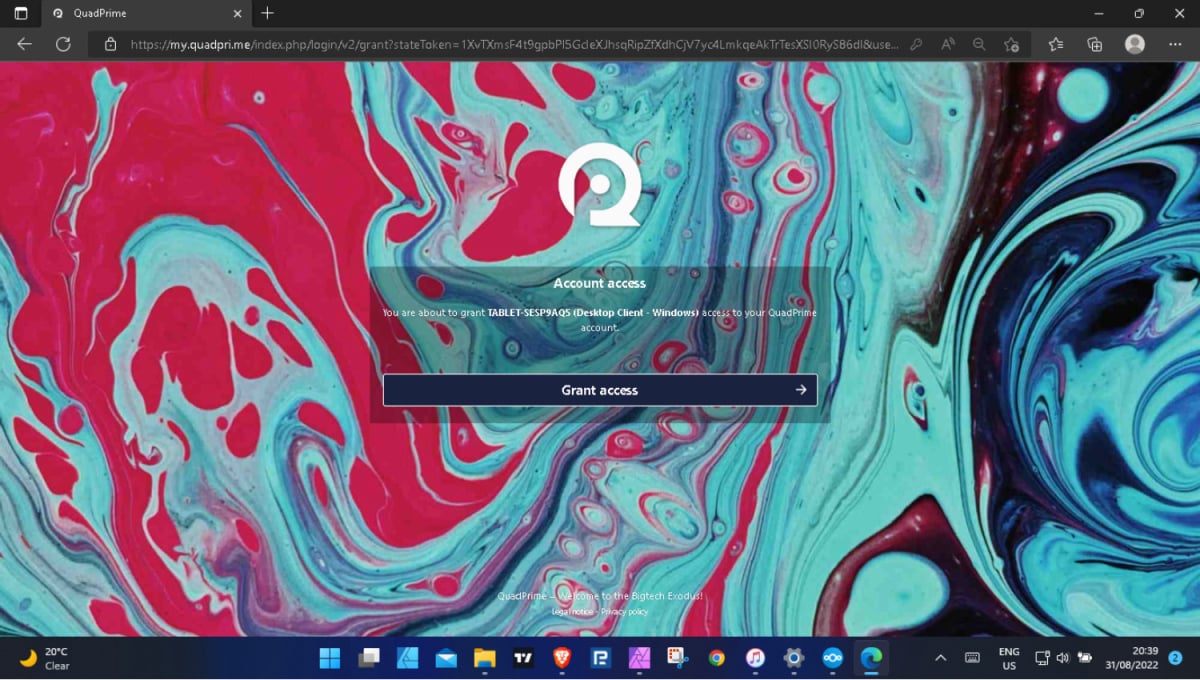
Close the browser window once your account has been connected.
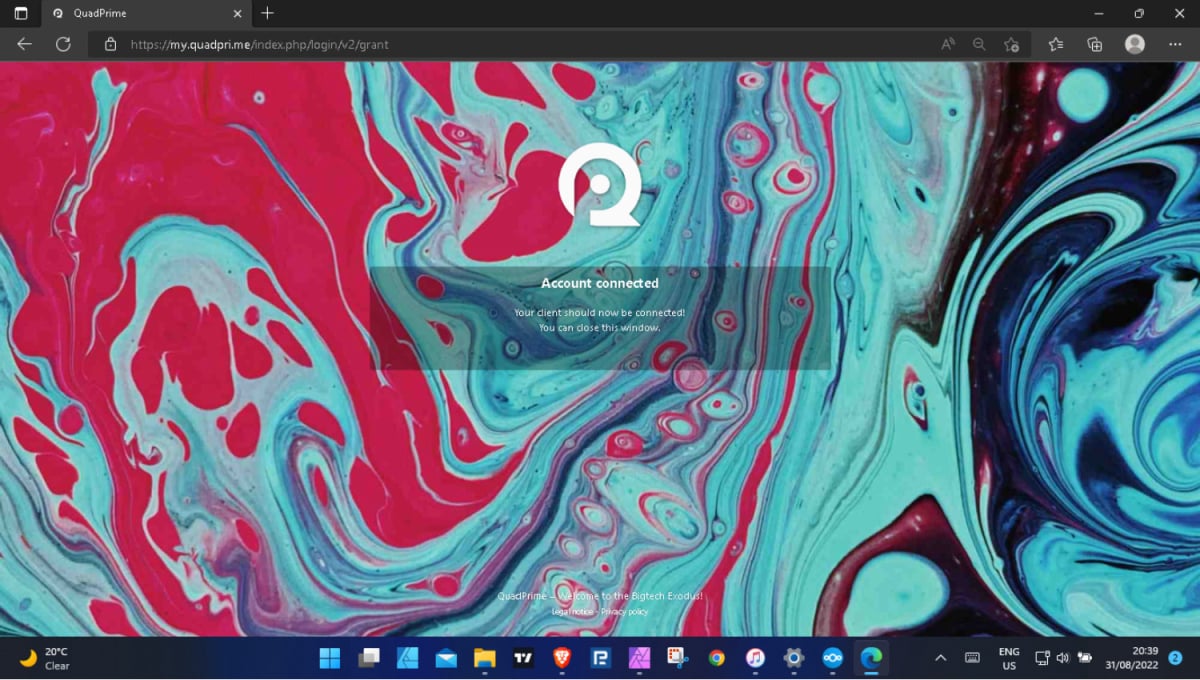
Select the data you want to synchronize and choose a folder on your computer.

You have completed the setup and can start chatting. Notifications for new messages appear by opening the client. You can click "reply" to quickly respond to messages. Enjoy!