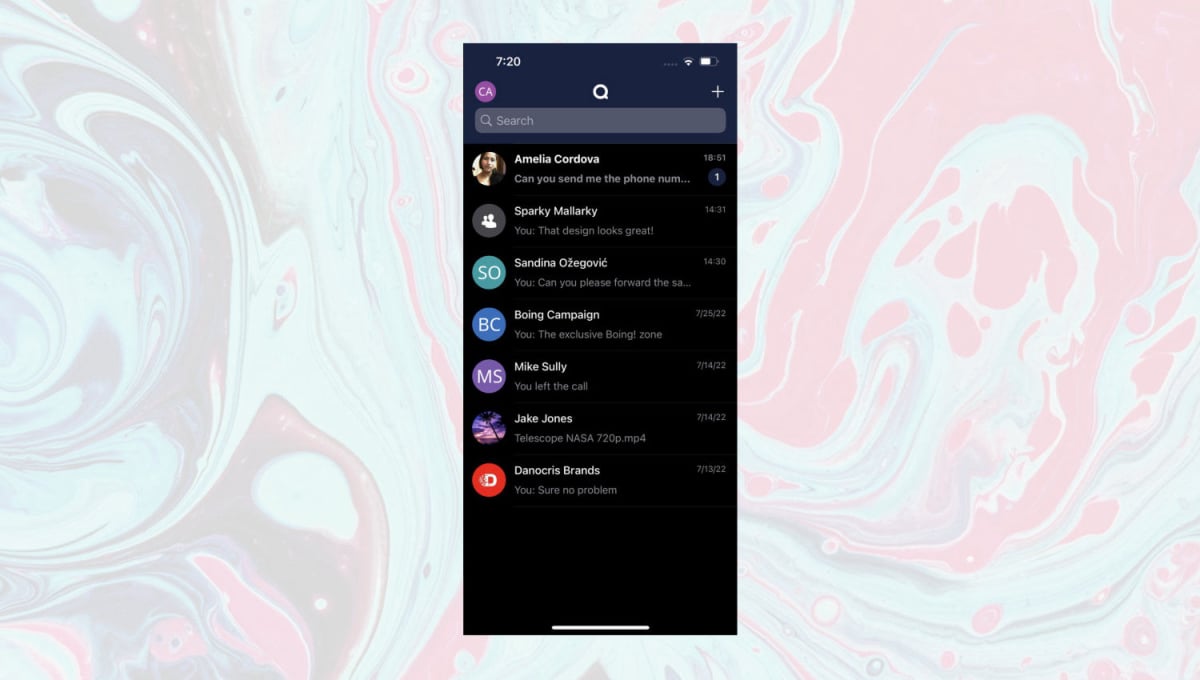Download and install NEXTCLOUD TALK for your iPhone or iPad from the App Store. Its free!

Enter the following Server address and click NEXT.
It must be entered exactly as shown below to function.
https://my.quadpri.me
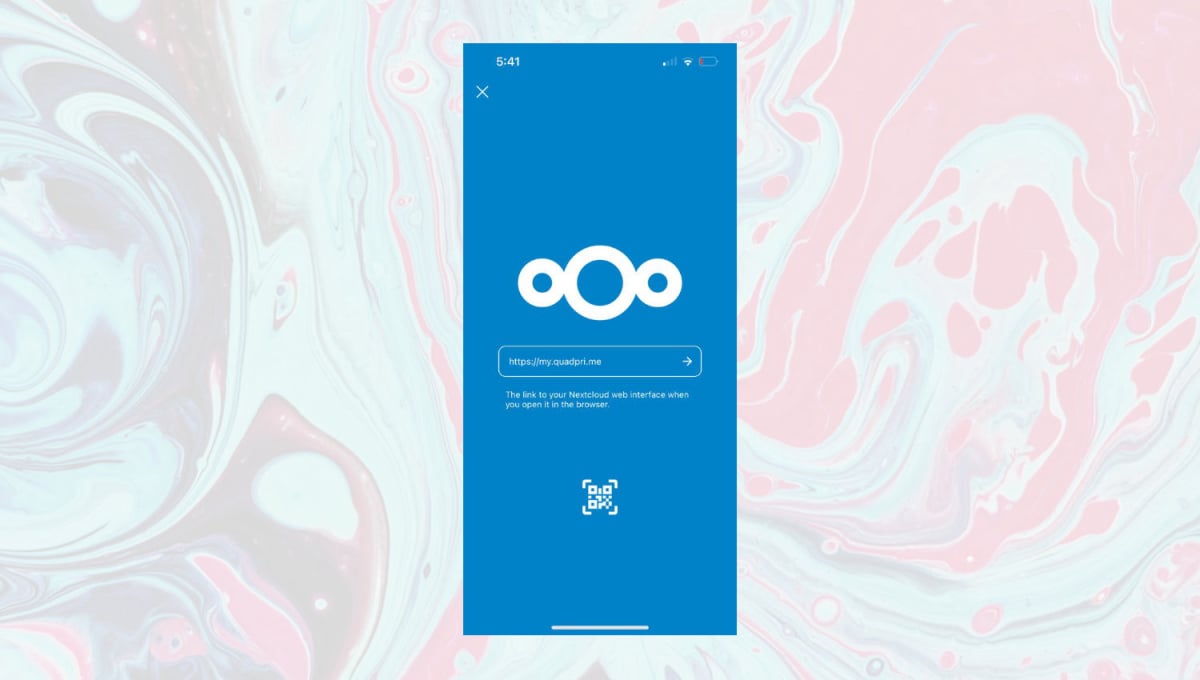
You wlll be asked to connect your account.
Click the LOG IN button to continue.
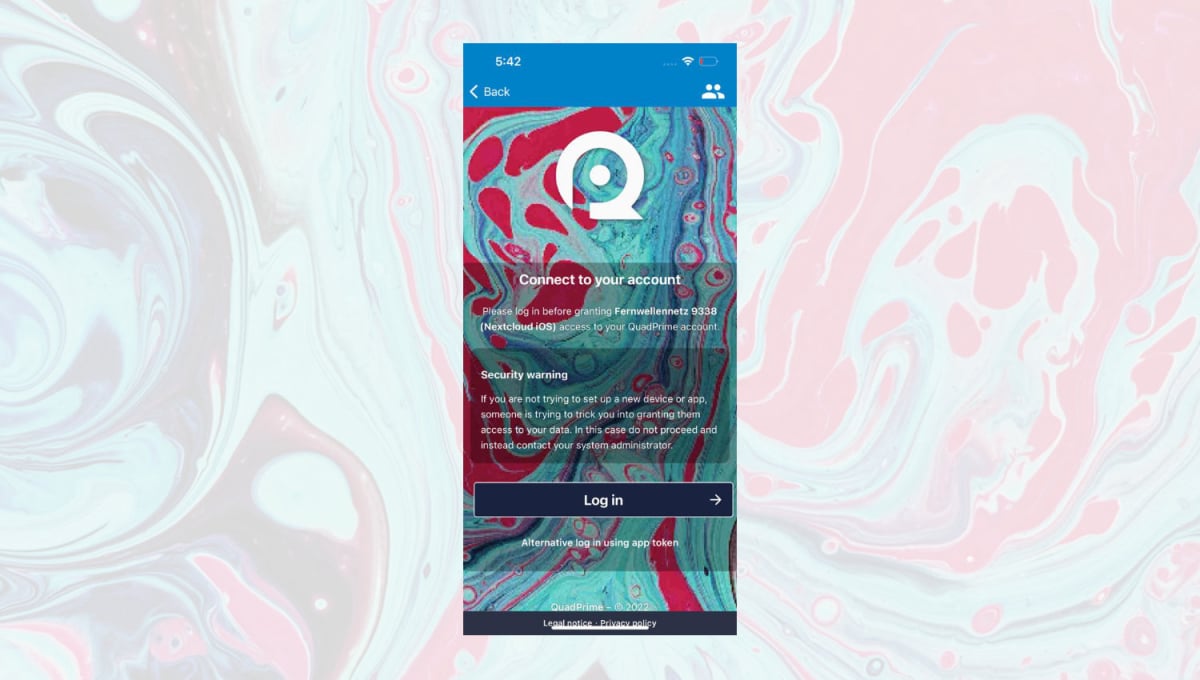
Enter your Username or Email and Password.
Click the LOG IN button to continue.
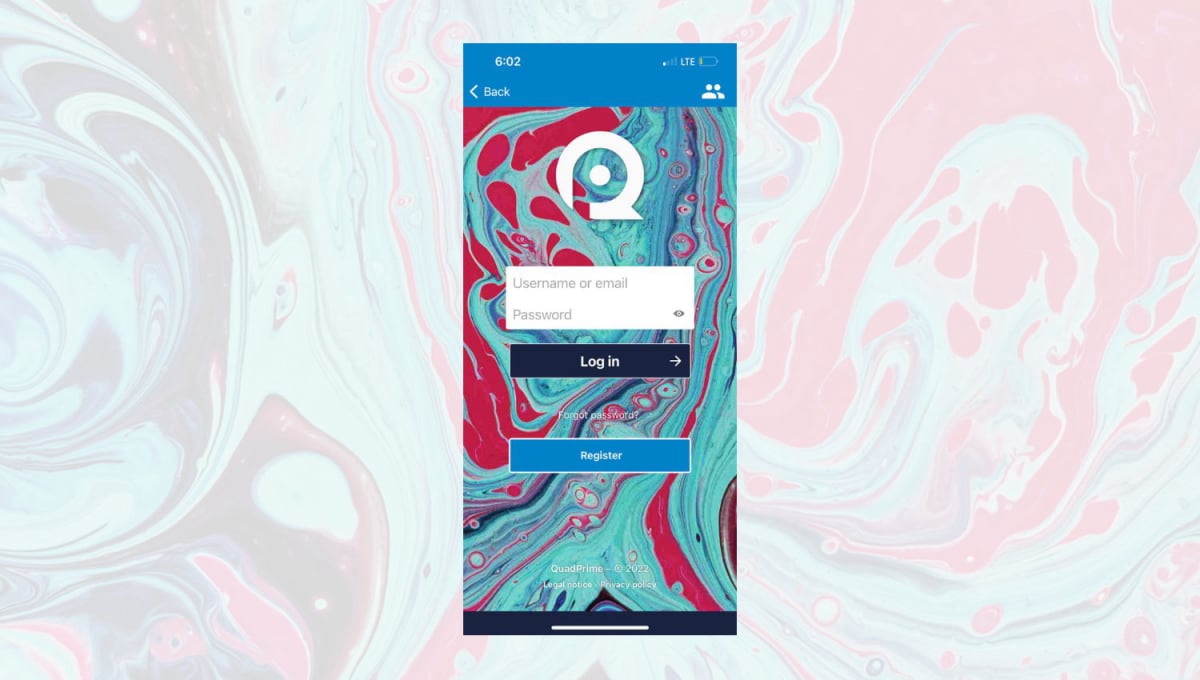
Click the GRANT ACCESS button to accept permissions and continue.
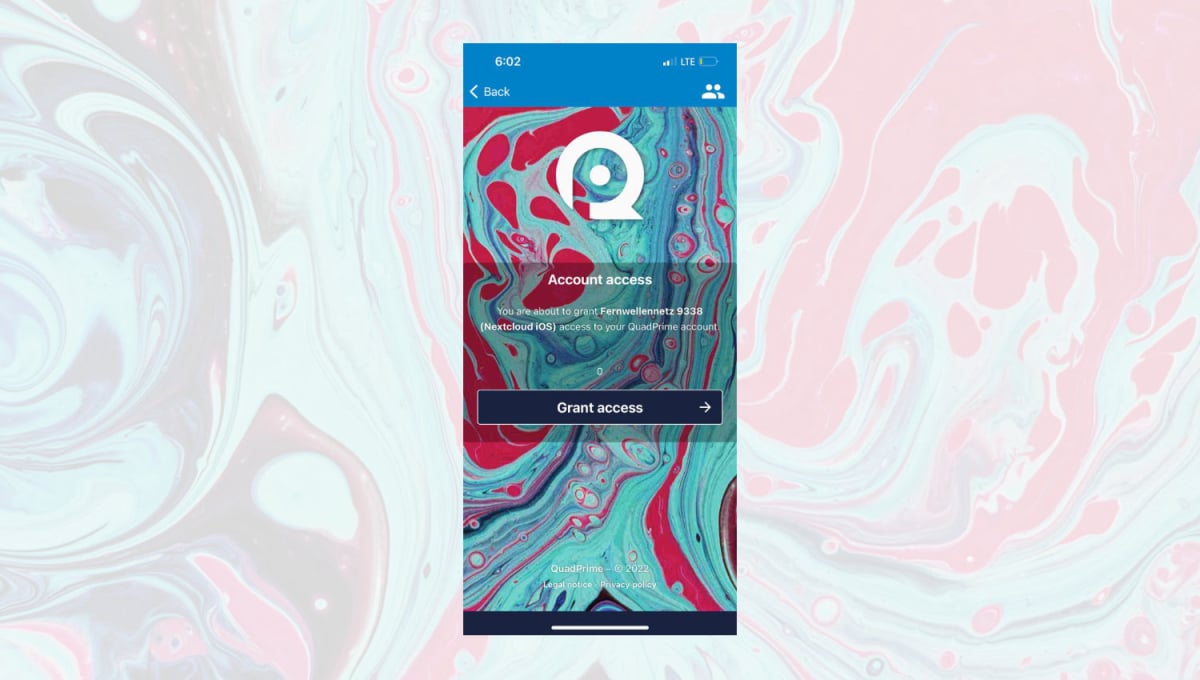
You have completed the setup and can start chatting. Enjoy!